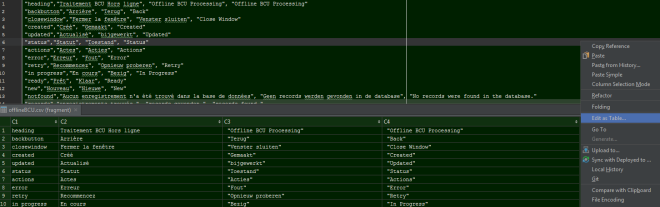So I left my work laptop’s PSU in Scotland. Oops! I also left my cheap mouse alongside it (I hate the touchpad thingy). So that left me with my Apple Wireless Magic Mouse, the touch sensitive one.
Once you hook it up with Bluetooth, you’ll notice the touch scroll doesn’t work. 😦
So let’s fix that!
As you know, Mac can run Windows using a thing called Bootcamp, which has the drivers we need. Download either the 32 or 64 bit version depending which Windows you are running. https://support.apple.com/kb/DL1336?locale=en_US
Using 7-zip or something similar, right click the downloaded exe and and extract it somewhere. Once extracted, go into the BootCamp31ToBootCamp303 folder.
Look for a file called Binary.MultiTouchMouse_Bin. Right click on that, and extract the files somewhere. These are our drivers!
Once you’ve done that, run DPInst.exe, which will install the drivers.
Scroll now works! But ah! Macs scroll the opposite way around, like a touch screen, we push the page up or down. If you’d like to flip the scroll “wheel”, do the following:
- Open Control Panel > Devices & Printers > Bluetooth Devices
- Right click and choose Properties
- Select HID compliant mouse, and click properties
- Choose the Details Tab
- Select Device Instance Path, note the value
- Open regedit (Start > regedit)
- HKEY_LOCAL_MACHINE
- System
- Current Control Set
- Enum
- HID
- Now follow the device instance path from the mouse properties
- Device Parameters
- Double Click FlipFlopWheel
- Change 0 to 1 (turn flip flop wheel on)
- Now disconnect and reconnect your mouse
Your mouse now works exactly the same way in Windows as it does on your Mac. Have fun!