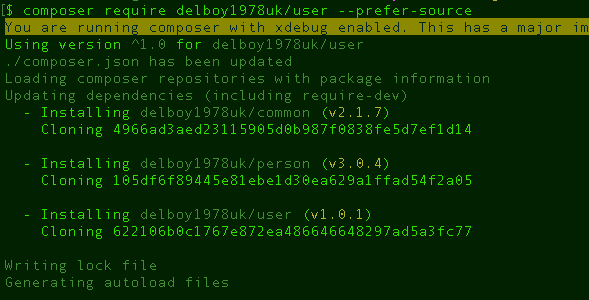Source: Using LetsEncrypt to get a free SSL Certificate (on VestaCP)
Month: January 2016
Editing your own Composer vendor packages within a project
This is real easy, but i keep forgetting which option to use!
If you have separated some of your code into a composer vendor package, and are currently using it in a project, it can be annoying if you need to update it. First you need to open that project up, make your changes, commit, push, wait for tests to pass on travis etc, tag a new version (depending), update packagist if it hasn’t automatically already, and then you can go back into composer and update.
So to save that hassle, composer has the –prefer-source option (–prefer-dist is the one that confused me). This puts the .git folder in your vendor package folder, allowing you to edit, commit, and push from there. Much better.
If you already have the package installed, just delete it. If you haven’t installed it yet, just require it. Both with the –prefer-source option.
composer require delboy1978uk/user --prefer-source // or composer update delboy1978uk/user --prefer-source
Replacing my own package above with the one you need, of course. Have fun!