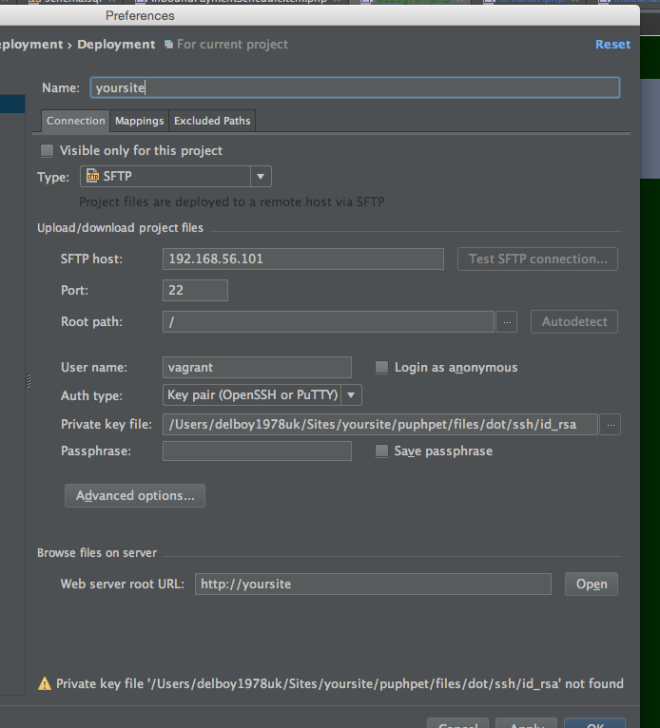Configuring this REALLY did my head in,but in reality there are only a few steps to hook up your puPHPet Vagrant box (however miss something and you’ll be left scratching your head) so here’s the quick vibe:
First up create a file in your site root called debugrun.php or whatever:
require_once 'vendor/codeception/codeception/autoload.php';
use Symfony\Component\Console\Application;
$app = new Application('Codeception', Codeception\Codecept::VERSION);
$app->add(new Codeception\Command\Run('run'));
$app->run();
Then goto Edit configurations in the debug menu.

replacing ‘yoursite’ with a valid path of course. Ok that and then go into your preferences. Click on deployment and connect with SFTP using your ssh key puphpet/files/dot/ssh/id_rsa :
Set the path mappings tab to /var/www/yoursite or whatever.
Goto Languages > PHP and add a remote interpreter:
Lastly go into Tools SSH Terminal and choose default remote interpreter. Now hit the debug button and codeception should launch! Dont ask me how to change the terminal colours!